Pull Request View
The Pull Request feature offers a focused way to view and generate tests for the exact code changes you're working on — helping you stay efficient, cover what's important, and reduce noise.
🎥 Watch it in action:
This feature is available in the left-side pane, right next to the Testable Tree tab.
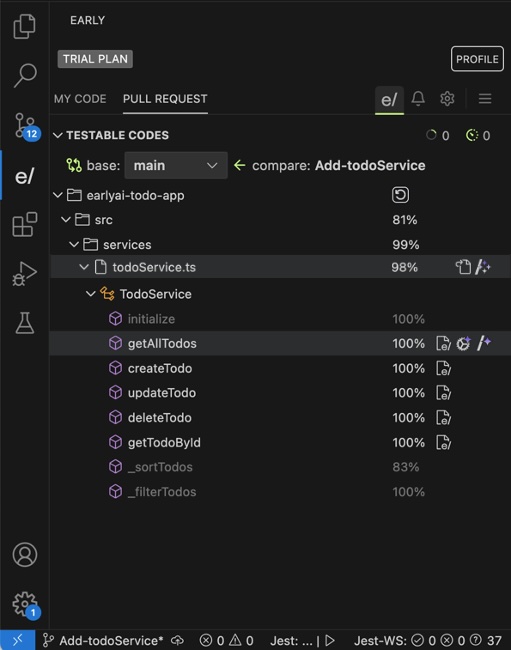
🧭 Where to Find It
In the left panel of the EarlyAI extension, you'll see a tab labeled "PULL Request".
Clicking it will open a view focused on your active branch's differences from your base branch (typically main or master).
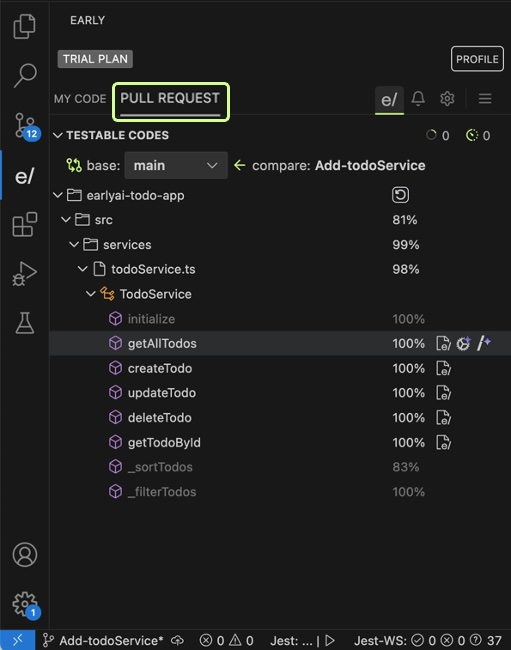
🔍 What It Shows
When you're working on a feature branch, the view automatically shows:
- The diff between your current branch and the base branch (
mainormaster). - Testable files under edit (filtered to only those relevant to the diff).
- Coverage and test generation options, scoped to your changes.
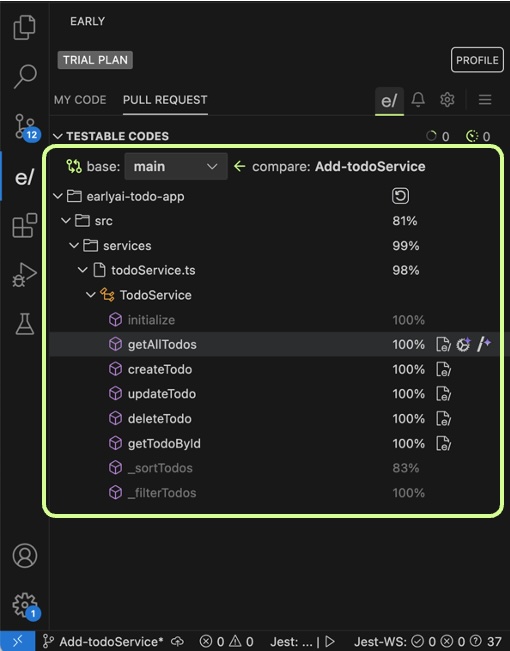
This helps you focus only on the files that matter for your current pull request.
🔁 Changing the Destination Branch
At the top of the PULL Request view, you’ll find a branch selector.
This allows you to change the destination branch you’re comparing against — for example, switching from main to another integration or staging branch.
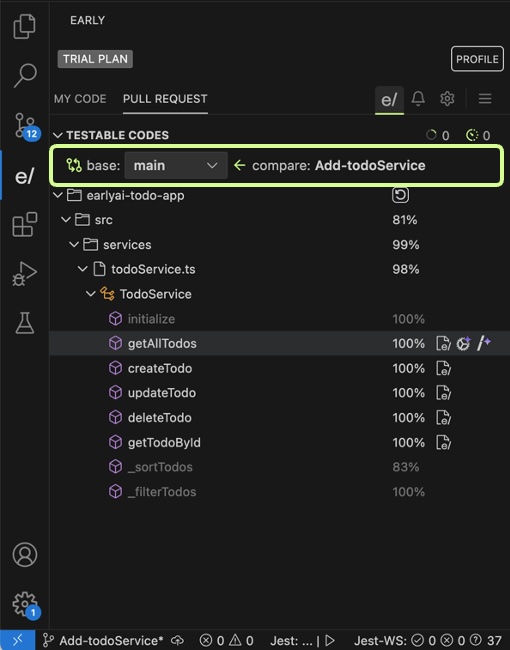
✅ Why Use It?
The PULL Request view is built for focus:
-
🧪 Generate tests only for files that changed
Avoid scanning the whole project — generate tests exactly where you need them. -
📊 Visualize test coverage on your changes
See what’s tested, what’s missing, and act quickly before merging. -
🔄 Easily switch base branches
Match the flow of your actual pull request and preview changes in context.
This view reduces test generation noise, saves time, and aligns better with your development workflow.
📷 Coming Soon
We’ll continue improving this view with features like:
- Inline diff previews
- Code-level test suggestions on changed lines
- Auto-prompted test generation based on PR scope
🛠 Questions?
If you’re unsure how to use the PULL Request view or want to report a bug, reach out at support@startearly.ai.