Early Verify
Early Verify gives you repository-level visibility into test coverage and quality signals—so you can spot gaps, drill down to problem areas, and ship with confidence.
How it works (at a glance)
Early Verify connects via the Early AI GitHub App to access repositories and perform data processing.
You don’t need to change or configure your CI to start seeing coverage and drill-downs.
**Early Verify currently supports JavaScript and TypeScript projects using Jest.
If Jest is not fully configured and able to run tests in your repo, coverage will not appear in Verify.
When you first open a repository, you’ll see only the testable files—no functions or coverage data.
Click Refresh Coverage; after processing finishes, the tree updates with a functions hierarchy and coverage numbers beside each folder, file, and public function.
-
Install the Early AI GitHub App

-
Grant access to selected repositories

-
Browse the repositories dashboard

-
Open a repository to view coverage
See overall coverage and navigate folders/files.
Drill down to function-level details for precise insights.
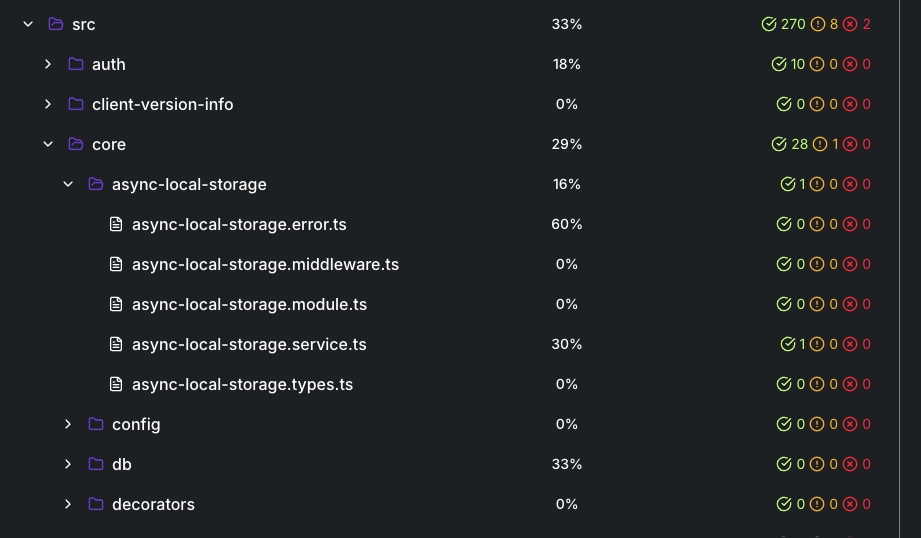
Why teams use Verify
- Coverage visibility across repos, branches, and time
- Actionable drill-downs (file/function)
- Simple setup through the GitHub App